Drop us a line using the Contact Us tab or send an email to csr@time4apps.com and you will receive information about new versions and products.
Time4apps ![]()
Back to homepage
My Recipes Book is an application for Android 2.2 and up, iPhone 3+, iPod touch 3+. It runs off-line meaning there is no need for internet connection after you have installed it.
Explore the Product tab below to learn everything about the application.
These are the main features of the version 1.0:
- Easy to use.
- Multilanguage capability.
- Off-line capability.
- Add, Edit, Remove recipes.
- Take a picture of your Recipe.
- Take a picture for your Recipe Book.
- Search by Recipe Name or Category.
- Send recipe through email.
- Send recipe to another device.
- No Ads.
Learn More
These are the details of every panel:
 The search allows you to search a recipe by name, by category or by ingredient. When searching for Recipe's name you can type in the full Recipe's name or just part of it or if you leave all fields empty it will show all of them.
The search allows you to search a recipe by name, by category or by ingredient. When searching for Recipe's name you can type in the full Recipe's name or just part of it or if you leave all fields empty it will show all of them.
 Get Recipes: From here you can retrieve your recipes from the server. You can also receive recipes from a friend's device or copy recipes from your desktop or laptop.
Get Recipes: From here you can retrieve your recipes from the server. You can also receive recipes from a friend's device or copy recipes from your desktop or laptop.
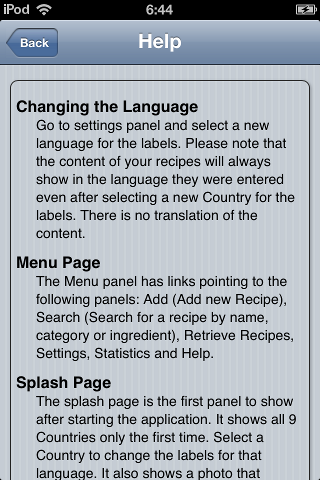 The Help panel: From here you can get more details about how the application works.
The Help panel: From here you can get more details about how the application works.

 The Menu panel has links pointing to the following panels: Add (Add new Recipe), Search (Search for a recipe by name, category or ingredient), Retrieve Recipes, Settings, Statistics and Help.
The Menu panel has links pointing to the following panels: Add (Add new Recipe), Search (Search for a recipe by name, category or ingredient), Retrieve Recipes, Settings, Statistics and Help.
 The objective of the game is very simple: to perform the operation you selected (addition, subtraction, division or multiplication) with two numbers that will have, as a result, an Even or Odd number
The objective of the game is very simple: to perform the operation you selected (addition, subtraction, division or multiplication) with two numbers that will have, as a result, an Even or Odd number
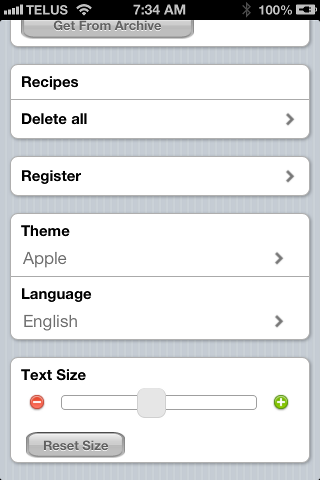 In the Settings panel you can set a name for your Recipe Book. You can select a language for the labels in 9 different languages (English, Spanish, Portuguese, French, German, Italian, Japanese, Chinese, Korean). Also a photo can be taken or retrieved from the archive to illustrate your Recipe Book. There is a link to the Initial panel so you can check your Recipes Book photo. There is a button to delete all Recipes. There is a button on the top left to enable navigation to the previous panel. There is a button on the top right to enable navigation to the Help page. You can register in order to be able to upload recipes from your computer to your mobile device. You can change the theme and increase or decrease the font size.
In the Settings panel you can set a name for your Recipe Book. You can select a language for the labels in 9 different languages (English, Spanish, Portuguese, French, German, Italian, Japanese, Chinese, Korean). Also a photo can be taken or retrieved from the archive to illustrate your Recipe Book. There is a link to the Initial panel so you can check your Recipes Book photo. There is a button to delete all Recipes. There is a button on the top left to enable navigation to the previous panel. There is a button on the top right to enable navigation to the Help page. You can register in order to be able to upload recipes from your computer to your mobile device. You can change the theme and increase or decrease the font size.
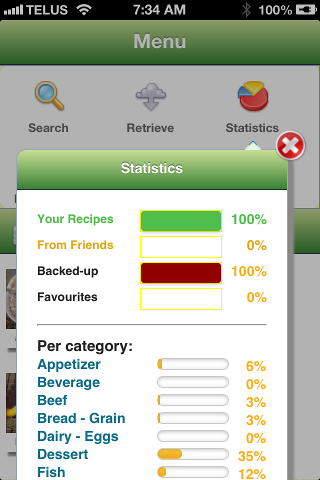 Statistic screen: From here you can check how many recipes you have per category. Also you can check how many recipes you have added, how many recipes you received from a friend, how many recipes you have saved to our backup server and how many recipes you selected as favourites.
Statistic screen: From here you can check how many recipes you have per category. Also you can check how many recipes you have added, how many recipes you received from a friend, how many recipes you have saved to our backup server and how many recipes you selected as favourites.